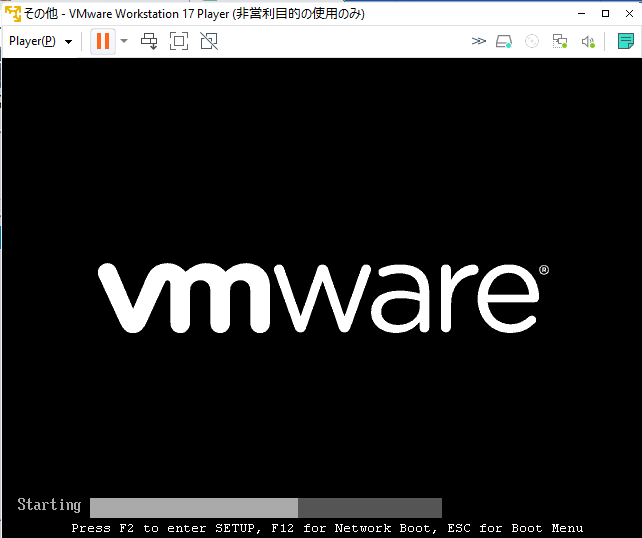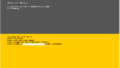The original Japanese version is available here.
How is your company’s server environment set up? I think there are two main types: hosting in the cloud or on-premises virtual environments. In our company, we have on-premises virtual environments in offices with a lot of people and cloud hosting in other places, shared by area, such as one in Asia and one in North/South America. We use Microsoft Azure for cloud hosting, which is based on Hyper-V virtual environments, but it seems they also offer virtual environments on VMware now. I haven’t used it yet, so I can’t say which is better. Ultimately, the final decision is made based on various constraints and policy preferences, historical trends, and the capabilities of the management responsible for the environment 🙂
This virtual environment is not only useful for running production as an IT, but also serves as a very useful solution for reproducing office-specific issues in a small experimental environment. As 100% of our several thousand users use Intel processors, we have set up several virtual machines on VMware ESXi, using laptop PCs with Intel processors as remote office monitoring and user issue reproduction environments. These virtual machines include a Linux VM for monitoring and a Windows VM for reproducing user issues. Although desktops are also highly scalable, laptops with built-in UPS functionality are considered the best choice for this purpose.
At our company, every general user receives a new PC from IT, and after using it for 4-5 years until warranty ends, they exchange it for a new one from IT in exchange for returning the old one. Continuing to use old PCs is inefficient and they may not meet the requirements of new operating systems. Considering these factors, I think this is a good idea. The returned PCs are maintained by IT support and stored as backup PCs for users. However, there is no point in having too many backup PCs, so data is deleted in order of age and disposed of. Remote experimental virtual environments are also built using these returned PCs. As our company policy is to use D*LL for all PCs, we get parts from multiple PCs and create an environment with some margin, and send it to the remote office to run multiple virtual machines.
In most cases, whether or not VMware ESXi runs depends on whether the processor is supported. Therefore, if the ESXi in the remote office is continuously updated, eventually a message will be output saying “Your processor is no longer supported in future releases, so please prepare for that.” When that happens, we select a PC returned by the user and send it to the remote office as a replacement. In the remote office, we move the disk from the old machine to the new one, and the virtual machines continue to run in the new environment as if nothing had happened. ESXi absorbs all hardware differences, so the hardware seen from the virtual machine always looks the same. Also, since we send it without a disk, there is no risk of data leakage. Moreover, since it is the user’s old equipment, the only cost is the shipping cost. If the necessary equipment can be found in the remote office, it is essentially free. In most cases, a laptop with a 256GB SSD and 16GB of memory is enough.
I would like to introduce various things since I am now able to have a similar environment in my home lab. Needless to say, the main theme is to have an experimental environment with minimal expenses in your home environment, so for those who want to know more about VMware ESXi, there are websites that provide detailed information, so I recommend you to check them out. That’s all for this time, let’s try installing it next time.
Advertisement below