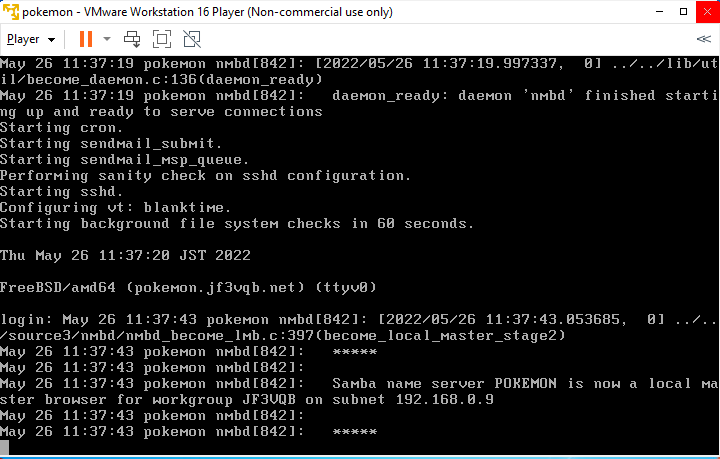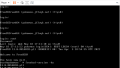The original Japanese version is available here.
We had a chance to update the oldest FreeBSD in our company. This OS is FreeBSD 12.2-RELEASE and has already reached EOL and no more security-related updates will be available. This OS has been monitoring all our servers and network devices in the company via SNMP on cacti + mariadb for a long time. As our business unit has grown due to acquisitions, we decided to change our monitoring software from centralized monitoring to distributed monitoring, and it has been almost two years since we decided to switch to zabbix. For the time being, we are planning to upgrade the OS from 12.2 to the current version 12.3 and leave the applications as they are, and terminate the parallel operation with zabbix and cacti, and cacti will be decommissioned when OS 12.3 reaches EOL. We are still using the last version of cacti version 0, it is version 0.8.8h, and all other applications are still out of date due to dependencies. I would update the applications that I will use, but it is useless to work on those that I know I will not use, so I pretended not to look at them. However, as expected, it is not good to go without security updates, so for now, I’m going to update to 12.3.
Now, since the current OS version is 12.2, we will update it to 12.3 using freebsd-update. The procedure is the same as for 13.0 to 13.1.
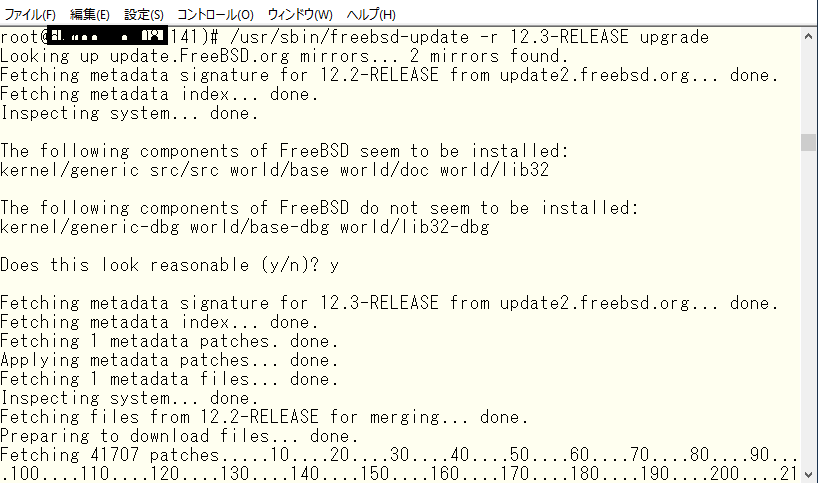
As I mentioned briefly when updating from 13.0 to 13.1 before, you will be prompted to make your own changes using the editor if the installer cannot do so automatically.
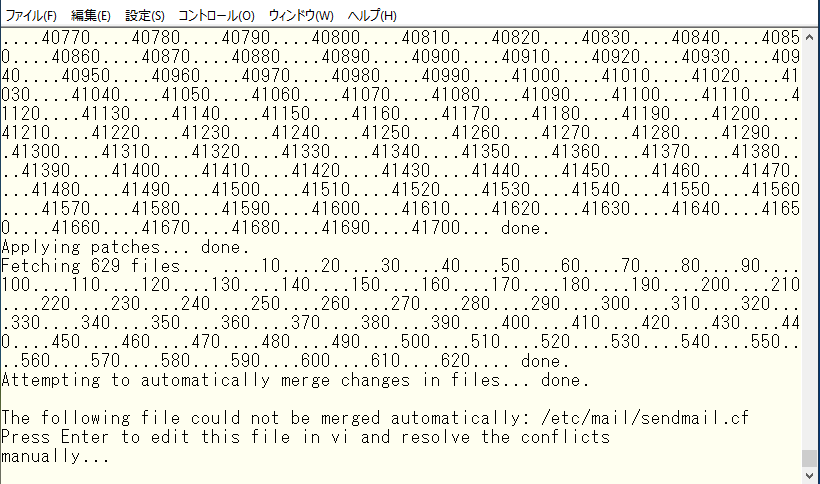
The file that could not be fixed automatically seems to be /etc/mail/sendmail.cf. If there is no problem, rewrite the file with the line corresponding to the new version.
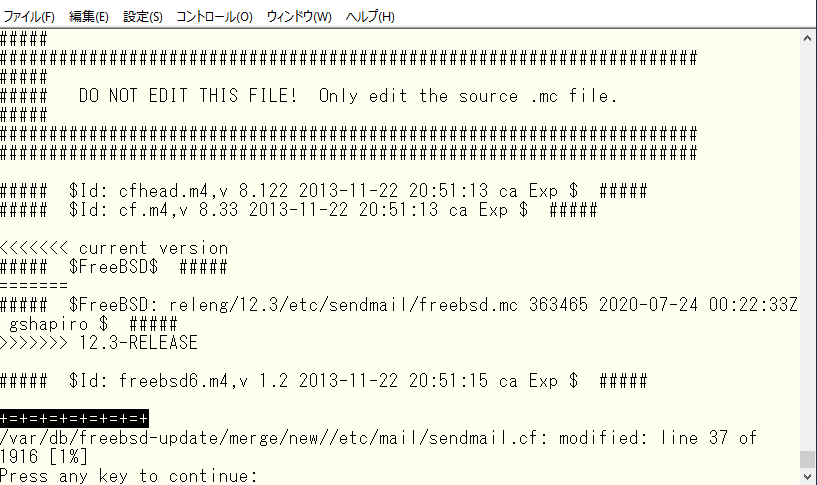
It looks like this.
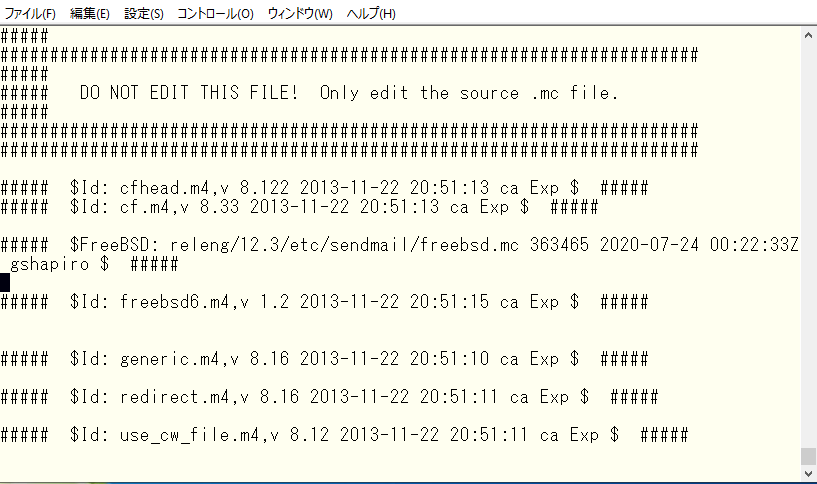
If it can be changed automatically, it will ask if it is appropriate, and if so, answer ‘y’.
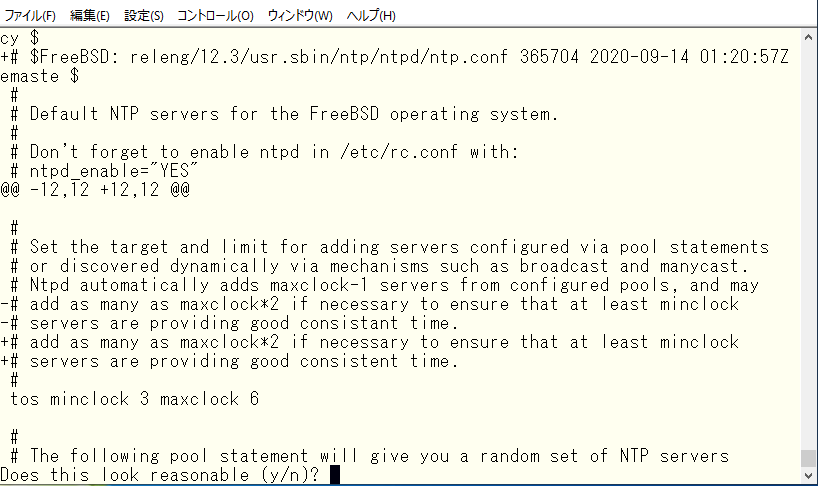
After the update, it appears to be 12.3-RELEASE-p5.
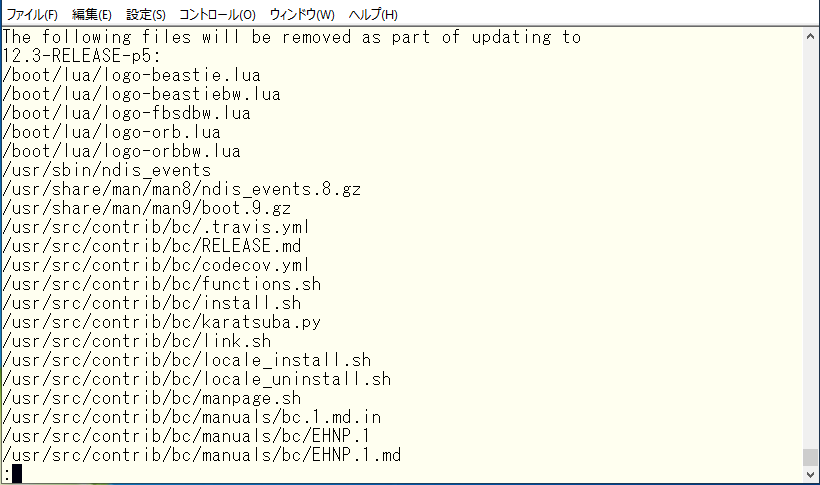
As instructed, run “freebsd-update install” twice and fetch to make sure you have the latest version. The first attempt will install newer kernel. And the second attempt will install applications which work on the newer version of the kernel. So OS need to be rebooted before the second attempt.

This is also a minor version update and we did not touch the ports or packages. We will introduce this area at another article.
Advertisement below